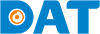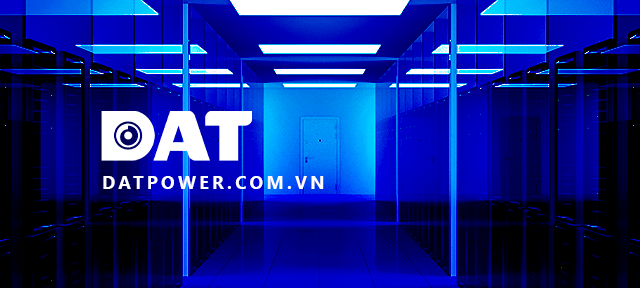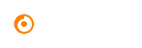Q&A

Guide to Setting Up Multi-Speed VFD
VFDs come with various functions to adjust speed, and users often want to understand how to set up a multi-speed VFD. The multi-speed function of VFDs is widely applied in the industry. Depending on the technological requirements of the machinery, users can control the input signals to set the speed levels accordingly. This article provides ... Read moreQ&A

PLC: What is it? Structure, Operating Principles and Applications of PLC
1. PLC Overview PLC, short for Programmable Logic Controller, is a device that allows programming to implement logical control algorithms. The PLC programming unit receives external events through inputs and executes operations through outputs. It operates by scanning the states of inputs and outputs. When there is any change in the inputs, the corresponding output ... Read moreQ&A

Common Errors in VFDs and Troubleshooting Methods
Due to various objective and subjective reasons, you are likely to face the risk of VFD errors during usage. The following article compiles the most common errors in VFDs and guides you on how to troubleshoot them to make the device more efficient, minimizing downtime in production systems and preventing economic losses. 1. OC Error ... Read moreQ&A
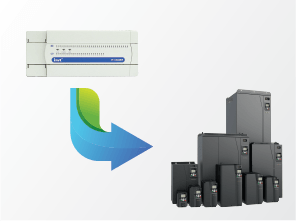
Guide to Controlling a VFD Using PLC
PLC allows for flexible control algorithms through programming languages. Therefore, controlling a VFD with PLC ensures precise operation, contributing to the longevity of machinery. 1. Overview of PLC PLC stands for Programmable Logic Controller, which is a programmable logic control unit. Unlike conventional control units, PLCs can change control algorithms based on programming, enabling flexible ... Read moreQ&A
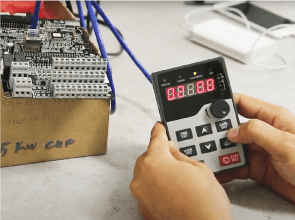
Guide to Controlling a VFD Using HMI
The method of controlling a VFD through HMI is commonly applied in practical applications due to its numerous advantages, including multi-point connectivity, long-distance high-speed transmission, ease of implementation, and cost-effectiveness. This article will help you easily control a VFD using HMI. 1. Overview HMI stands for Human Machine Interface, which is a device that serves ... Read moreQ&A
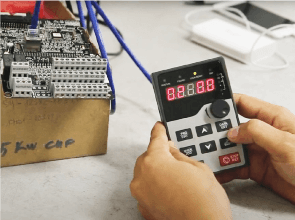
Control Modes in VFDs
To fully experience intelligent and flexible features of a VFD, it’s essential to understand fundamental control modes of VFDs. This article will provide you with a general overview of V/F control mode, open and closed-loop vector control modes, and torque control modes in VFDs. 1. V/F Control Mode V/F (Voltage/Frequency) control is basic and widely ... Read moreQ&A

The methods of controlling VFDs
In addition to selecting a VFDe that suits the requirements, the method of controlling the VFD will also affect the quality and efficiency of the machinery system operation Method 1: Controlling the VFD with start/stop and speed adjustment through a keypad Button Name Function Program key Access parameter setting groups Data entry key Enter or ... Read moreQ&A

Replacing a different brand VFD: What to consider?
VFDs are increasingly used in various industries and, like other electronic devices, they cannot last indefinitely. Eventually, they will malfunction, making it necessary to replace them. To facilitate and maximize the efficiency of the replacement process, consider the following key points: 1. Selecting a suitable VFD from a different brand: Based on requirements: Identify the ... Read moreQ&A

Troubleshooting Guide for Some Errors in INVT GD200A VFD
To ensure stable and safe operation of VFD, users must carefully read the user manual, install it correctly, and strictly adhere to technical warnings. In theory, if the correct setup procedures are followed, incidents are rare. However, in practical operation, due to various subjective or objective factors, VFDs from any manufacturer may encounter some issues. ... Read moreQ&A

How to Wire and Configure INVT GD200A VFD?
This article from DAT will guide you on how to wire and configure parameters for GD200A VFD. Before you begin wiring or configuring VFD, please read the manufacturer’s instructions carefully and adhere to safety regulations. Wiring diagram for start-stop control of GD200A VFD: Wiring Diagram for Start-Stop Control via Relay To configure, read data status ... Read moreQ&A