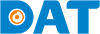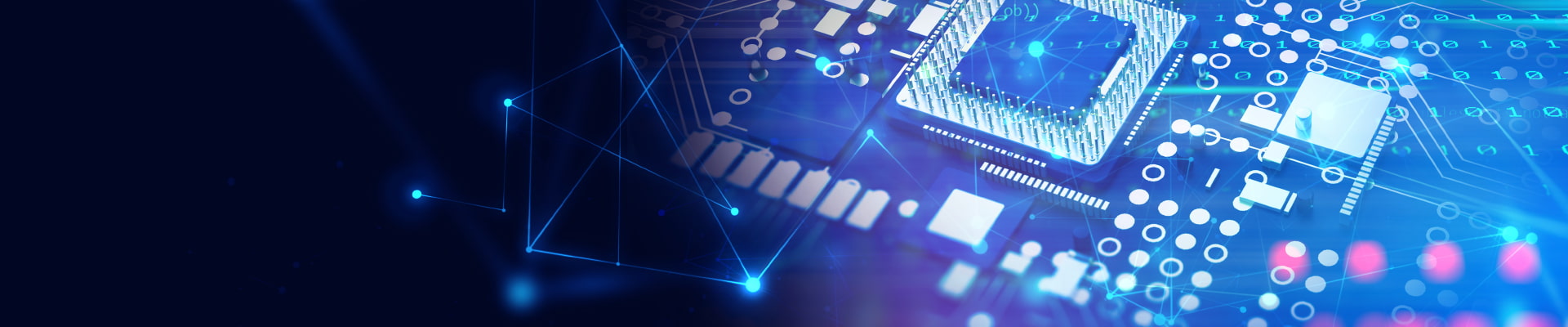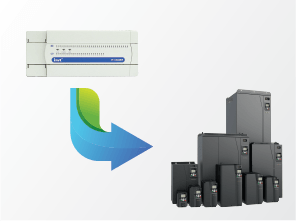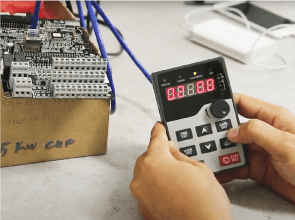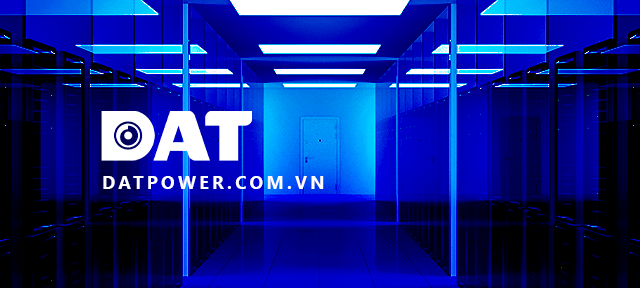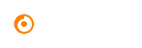Common Errors in VFDs and Troubleshooting Methods
Due to various objective and subjective reasons, you are likely to face the risk of VFD errors during usage. The following article compiles the most common errors in VFDs and guides you on how to troubleshoot them to make the device more efficient, minimizing downtime in production systems and preventing economic losses.
1. OC Error
The OC error code indicates an overcurrent error, divided into three cases: OC1, OC2, OC3 corresponding to overcurrent during acceleration, deceleration, and steady-state operation.
When encountering this error code, it is essential to differentiate when the VFD reports the error: when the motor is not connected to the VFD, when the motor is connected to the VFD, or when the VFD is running at a stable load but occasionally reports an OC error.
a) VFD reports OC error when running without connecting to the motor, possibly due to the following reasons:
- Faulty IGBT module
- Phase output touching the ground
- Faulty current sensing circuit
=> Troubleshooting:
- Check the IGBT module
- Insulate and measure the phase output with the ground
- Check the current sensing circuit of the VFD
- Contact the supplier

b) VFD reports OC error when running and connected to the motor, which may be caused by:
- VFD power not matching the motor power
- Too short acceleration time or incorrect motor parameter settings
- Excessive load
- Motor insulation failure or motor wiring to the VFD touching the ground
- Faulty current sensing circuit of the VFD
=> Troubleshooting:
- Check the VFD error history parameters, compare the current value at the error occurrence with the rated current value.
- If the recorded current value is higher than the VFD’s rated current:
- Check VFD power compatibility, inspect the load for jams, reduce the load, and retest.
- Extend the acceleration time as needed.
- Autotune motor parameters, and try sensorless vector control mode.
- Check if the motor is overloaded.
- Contact the supplier.
- If the recorded current value is lower than the VFD’s rated current, it may be due to motor or wiring insulation failure causing a ground fault during operation.
- Check motor and wiring insulation.
- Check the VFD current sensing circuit.
- Test the VFD with another motor of equivalent power or use another VFD of equivalent power to control this motor to eliminate the cause.
c) VFD runs steadily but occasionally reports OC1, OC3:
=> In this case, perform the following:
- Clean the VFD and motor connection box
- Replace the VFD current measurement circuit
- Contact the supplier
d) VFD reports OC3 when powering up:
=> In this case, it is often due to a fault in the VFD’s current sensing circuit.
- Try replacing the hall board or driver board and retest.
- If the error persists, attempt replacing the control board, as some cases may involve a faulty control board causing OC3 when powered up.
- Contact the supplier for optimal support.
2. Uv Error
The Uv error code indicates a low DC bus voltage below the allowable threshold: below 180V for a 220V power supply and below 350V for a 380V power supply..
a) Case 1: Low power supply voltage causing a voltage drop on the DC bus during VFD operation:
- Possible causes:
- Insufficient power supply capacity
- Undersized wiring
- Large shared power supply startup causing a voltage drop
=> Solution:
- Increase power supply capacity
- Replace with larger-sized wiring
- Use soft-start methods for large shared power supply startups
b) Case 2: Bypass contactor not closing during power-up, causing a drop in DC bus voltage on the charging resistor, or the contactor closes but drops when the VFD is commanded to run.
- Possible causes:
- Faulty contactor
- Faulty power board
- Faulty fan
- The control board or power board may have issues, but this situation rarely occurs
=> Solution:
- Listen to check if the contactor closes when powered up; if not, the power board or contactor may be faulty
- Check if the contactor releases when commanded to run; if it does, inspect the fan as it may be faulty.
3. OV Error
The OV error code indicates a high DC bus voltage above the permissible threshold: above 410V for a 220V power supply and above 710V for a 380V power supply. It is divided into three cases: OV1, OV2, OV3 corresponding to overvoltage during acceleration, deceleration, and steady-state speed.
a) Case 1: Occurs when the power supply voltage is too high; possible causes:
- Excessive power supply voltage
- VFD incorrectly displaying DC bus voltage: mainly due to a faulty power board
b) Case 2: Occurs when the VFD is running a load, and the rotor speed is higher than the speed generated by the stator, turning the motor into a generator and raising the DC bus voltage.
- Acceleration time too short
- External force pushing or pulling the motor
- Motor issues
- Excessively long connection wires between the VFD and the motor
=> Troubleshooting:
- Extend the acceleration time appropriately
- Share the DC bus with another VFD
- Use braking resistors
- Replace the motor with a suitable one
- Add a resistor coil for every 50m length of connection wire
4. ItE Error
This is a hardware-related error in the VFD, with the following possible causes:
- Faulty control board
- Faulty power board current sensing circuit
- Faulty current sensor
- Loose cable from the power board to the control board
=> Troubleshooting:
- Securely plug or replace the control cable
- Replace the current sensor
- Replace the control board or power board
5. SPO Error
This is an error related to the VFD’s output phase, divided into two cases:
a) Case 1: Not connected to the motor
- First, run the VFD at 50Hz and use a voltmeter to measure the three-phase output voltage to check for balance
- If the three-phase output voltage is balanced, the error lies in the output voltage sensing circuit
- If the three-phase output voltage is unbalanced, the error lies in the IGBT triggering circuit
b) Case 2: Connected to the motor
- Motor wiring to the VFD is disconnected
- Faulty motor
- Overly long motor connection wires
6. SPI Error
This is an error related to the VFD’s input phase, with possible causes:
- Faulty power supply phase
- Malfunctioning equipment supplying power to the VFD (circuit breaker, contactor, circuit breaker…)
- Open circuit in the power supply cable to the VFD
- Input power terminals (R, S, T) not securely tightened
- The detects input phase of the VFD board is faulty.
- The control board or power board is faulty (very rarely occurs).
=> Testing and Troubleshooting:
- Use a voltmeter to measure the power supply voltage
- Check the power supply wiring to the VFD cutoff device
- Clean the tight contact area of the input power terminal
- Contact the supplier
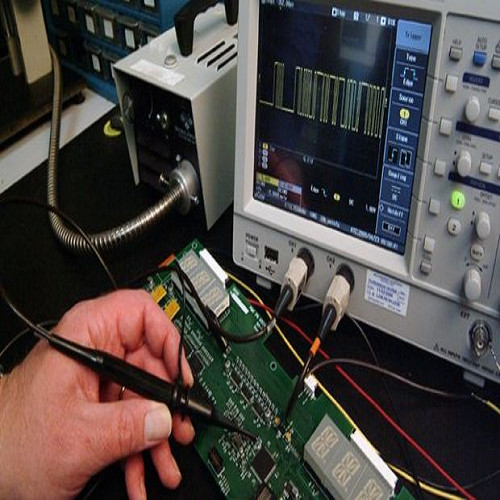
7. OL1 Error
This is an error indicating motor overload, occurring when the output current of the VFD exceeds the current value set in the motor parameter group (P2.05, P02.05). Possible causes include:
- Motor overloaded due to jamming or mismatched power selection
- Incorrect motor current parameter settings and motor overload protection parameters
- Insufficient power supply voltage
- VFD malfunction
=> Testing and Troubleshooting:
- Check and reduce the load
- Check the power supply voltage
- Adjust parameters P2.05, P02.05, P02.27, Pb.03 accordingly
- Contact the supplier
8. OL2 Error
This is an error indicating VFD overload, which can be caused by the following reasons:
- Insufficient VFD power capacity
- Incorrectly configured parameters
- Excessive load, jamming, or motor issues
=> Troubleshooting:
- Check and choose a VFD with a higher power rating
- Inspect and adjust parameters: operating mode, V/f characteristic, torque compensation, speed detection before startup, acceleration time, DC braking current intensity before startup and shutdown, etc.
- Check the load
9. OL3 Error
This is an overload error in the VFD, operating on the principle similar to an electronic thermal relay.
- When this function is enabled, users can set the current threshold for error detection and the error delay time.
- Check the load and the set parameters for current thresholds and delay times.
10. OUT Error
This is an IGBT module error, corresponding to phases U, V, W as OUT1, OUT2, OUT3 errors.
a) Case 1: VFD reports OUT when powered up, possible causes:
- Power board fault in the triggering circuit
- Faulty gate driver resistor board
- Control board malfunction
b) Case 2: VFD reports an error during operation, possibly due to:
- Faulty IGBT module
- Incorrect grounding
- Motor issues (very rare)
- Sudden loss of power while the VFD is running
=> Testing and Troubleshooting:
- Measure and check the IGBT
- Inspect proper grounding
- Reconnect the IGBT cable
- Contact the supplier
11. OH1, OH2 Errors
OH1 is an error indicating an overheat in the inductor block
OH2 is an error indicating an overheat in the IGBT block
Causes:
- Ventilation slots are blocked
- Cooling fan is faulty
- VFD reports incorrect temperature
=> Troubleshooting:
- Clean the ventilation slots of the VFD
- Replace the cooling fan
- Adjust the carrier frequency (temporary solution, not recommended)
- Contact the supplier