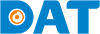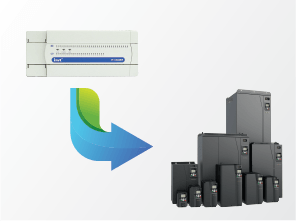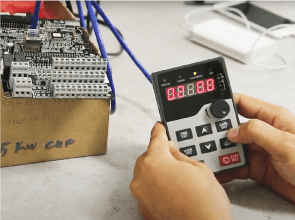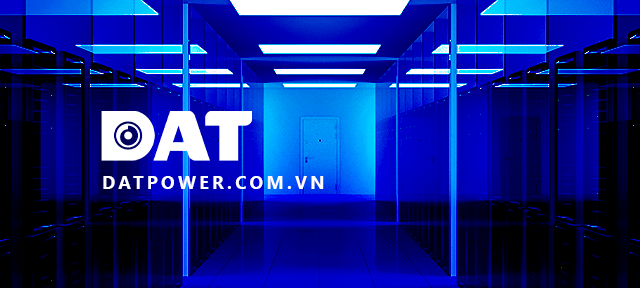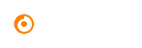Why doesn’t motor start when I press the RUN button on VFD?
There are two scenarios: both VFD and motor are not running, and VFD is running but motor is not running.
In the first case: you need to make sure that VFD has power supplied to it. When VFD is in the running state, the RUN status indicator light will illuminate. If you press RUN button and VFD doesn’t start, it could be due to the following reasons:
- Power has not been supplied to VFD.
- The run command for VFD has been selected as terminal or communication-based
- The control panel of VFD is malfunctioning
- Control cables or display cables are broken, or control board is damaged
- VFD is in a fault state
To resolve this:
- Ensure that VFD has the appropriate power supply
- Set the command source for running VFD using keypad
- Reset any faults before pressing the RUN button
- Contact your supplier for further assistance
In the second case: when you press RUN button, VFD runs but motor does not. The reasons could be:
- The motor is faulty, or the wiring connecting motor and VFD is broken
- The contactor (if present) between VFD’s output and motor is in an open state
- The motor is mechanically overloaded or jammed
- The control board is damaged
To address this:
- Check motor and the wiring from VFD to motor
- Inspect the contactor (if applicable) connecting VFD’s output and motor for an open circuit
- Address any mechanical load or jams in motor before attempting to run it again
- Contact your supplier for further assistance