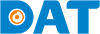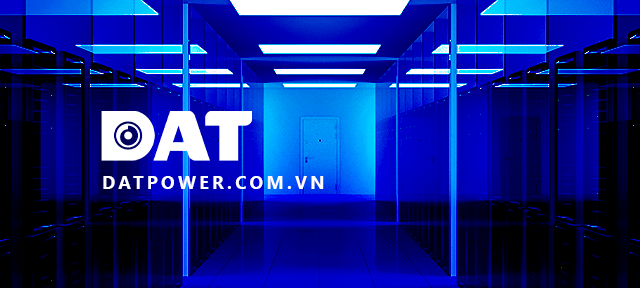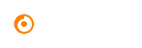Q&A

User Manual for AC Servo INVT DA200
1. Position Control Mode Parameter Settings: Note: Parameters marked with (*) are only effective when the power is turned off and on again. *P0.00 = … Motor code *P0.03 = 0 Select Position Control Mode *P0.06 = 1 Pulse Divider: Numerator *P0.07 = 1 Pulse Divider: Denominator *P0.22 = 0 Pulses per Motor Revolution P0.23 ... Read moreQ&A

Can VFD accelerate motor?
Yes, VFD can accelerate motor. This is because a VFD can alter both the frequency (0Hz ~ 400Hz) and output voltage. Typically, the rated frequency of a motor is 50 Hz. Therefore, a VFD can accelerate motor up to 8 times its rated speed.

Comparing VFDs and VS
Currently, there are several methods for controlling the speed of three-phase asynchronous motors, among which the use of VFDs and VS is very common. The use of VS is a long-established method. A VS motor is equipped with a Magnetic Coupling that allows for adjustable machine speed. The coupling is essentially an electromagnetic clutch that ... Read moreQ&A

Why does VFD run normally for a while and then stop?
First, check if the “RUN” status light is still illuminated. If it’s off, the following reasons may apply: The control signal to start VFD has been interrupted (control wires are disconnected or loose at control terminal). The VFD has an error condition. If there is an error, VFD will stop, display an error code, and ... Read moreQ&A

Why doesn’t frequency value change when adjusting potentiometer in a VFD?
There are two possible cases: Case 1: The frequency value does not change, but motor speed changes when adjusting potentiometer. The reason for this is that VFD is in a display mode showing a different parameter, such as DC bus voltage, output voltage, output current, etc. To adjust VFD to display frequency value, press the ... Read moreQ&A

Guide to Communicating between INVT IVC Series HMI and PLC via Internet
With the remarkable development of Internet, monitoring, programming, and troubleshooting systems over Internet offer numerous advantages to users. 1. Introduction: The significant growth of Internet has brought substantial benefits to users by enabling remote monitoring, programming, and maintenance of systems over Internet. In this guide, we will outline the steps for establishing communication between an ... Read moreQ&A
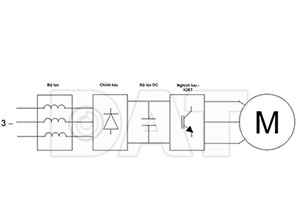
Working Principle and Energy-Saving Capability of VFDs
The fundamental operating principle of a VFD is relatively straightforward. Firstly, it rectifies and filters incoming single-phase or three-phase alternating current into direct current using diode rectifiers and capacitors. This process is carried out by rectifier circuit, and it ensures that the power factor (cosphi) of VFD system remains constant and typically at or above ... Read moreQ&A
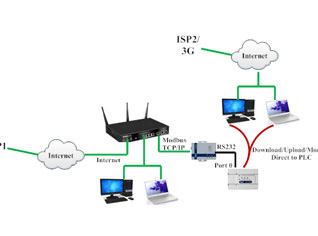
Guide to Communication between PC and INVT IVC1 PLC over Internet
1. Introduction: With the remarkable development of Internet, monitoring, programming, and troubleshooting systems over Internet provide numerous benefits to users. In this guide, we will introduce steps to establish communication between HMI and INVT IVC Series PLC over Internet. 2. Required Equipment and Software: – INVT IVC1/IVC2-xxx PLC. – Autostation: Programming software for IVC1/IVC2 – ... Read moreQ&A

Uploading and Downloading VT Series HMI Guide
I. DOWNLOADING Step 1: Open the HMI screen. Step 2: Use a cable to connect HMI to the computer. Step 3: Launch VT Designer software. VT Designer Software Interface Step 4: Open a new file. Step 5: Name the file and save it to the drive path, then click “Next”. Step 6: Enter the new ... Read moreQ&A

Guide on Creating Multiple Interface Pages on HMI Display Screen
To create multiple interface pages on HMI display screen, and to make the simulation program more professional, INVT’s VT designer offers a tool called “Button Screen” to easily switch between interface pages. Step 1: Create Screens Navigate to project Manager -> Right-click “Screens” -> New Screen -> create a new screen. Using this method, designers ... Read moreQ&A