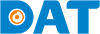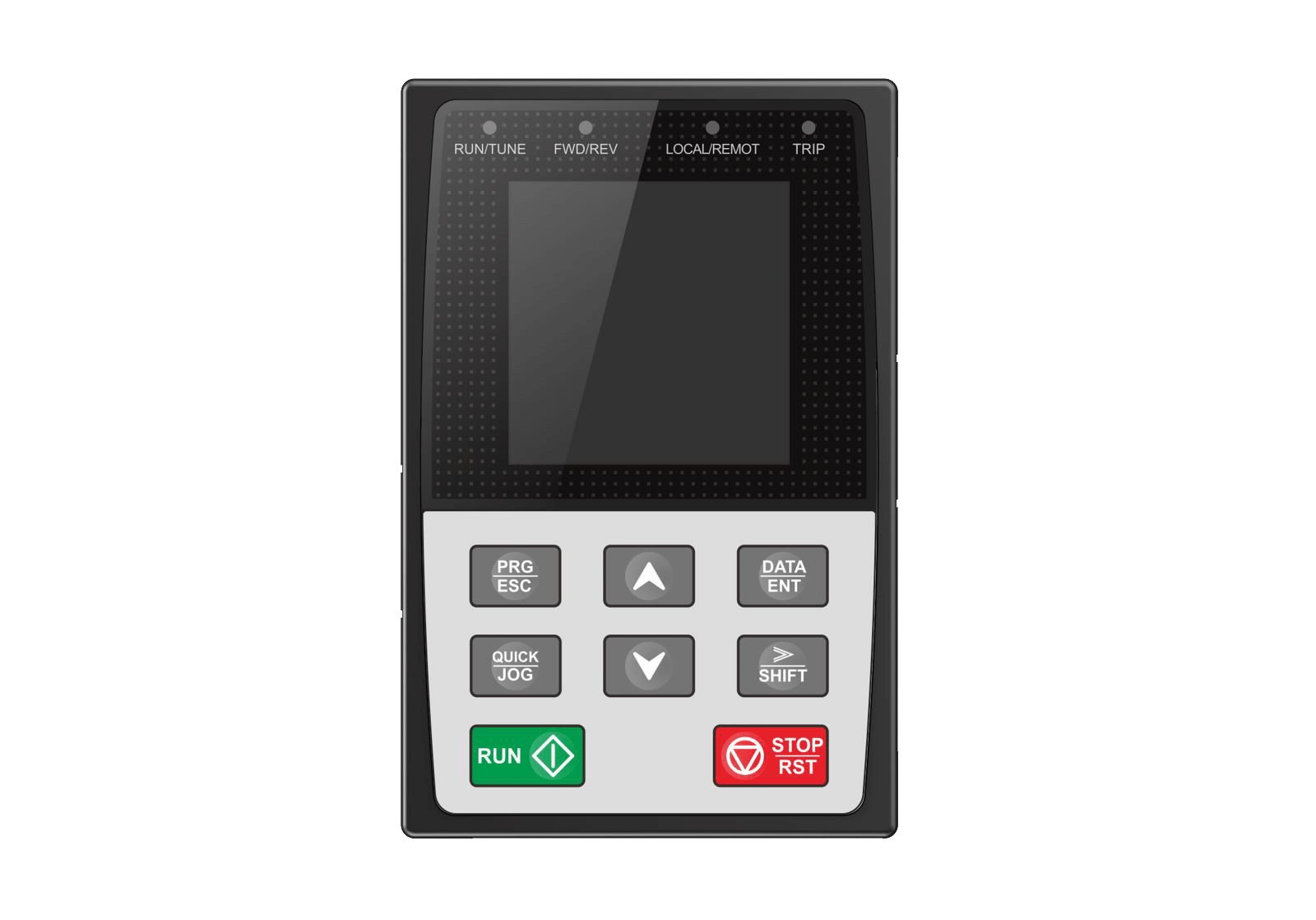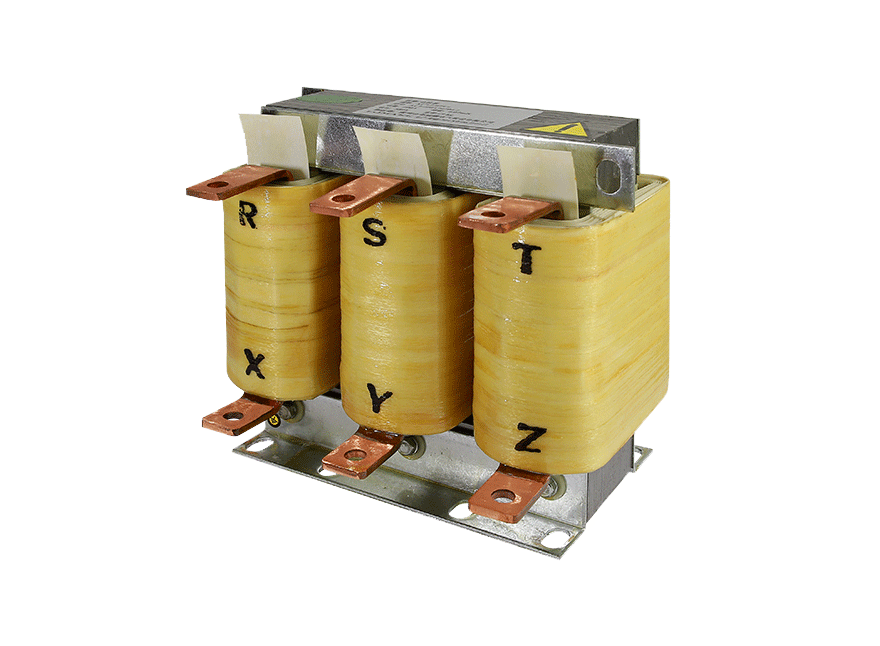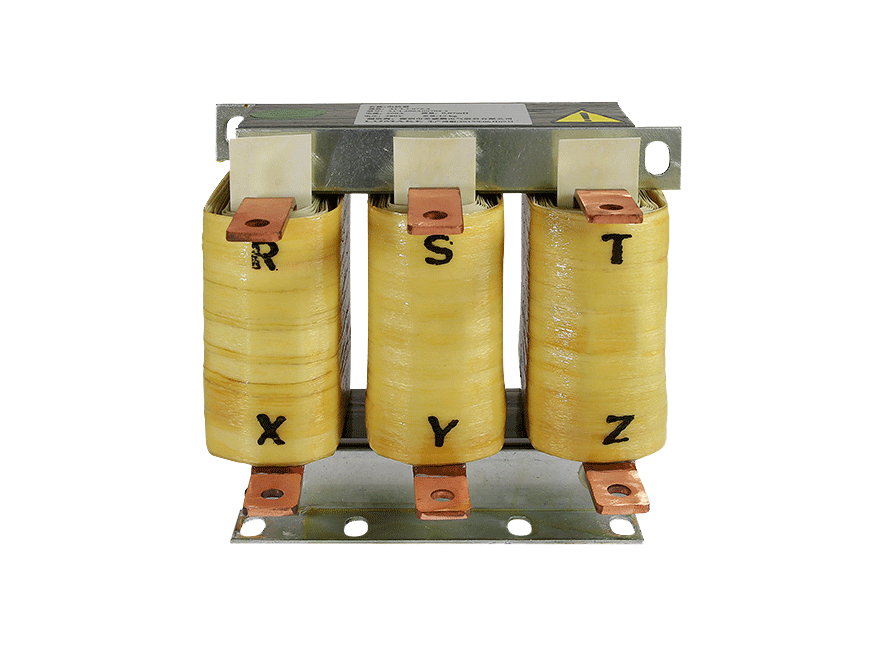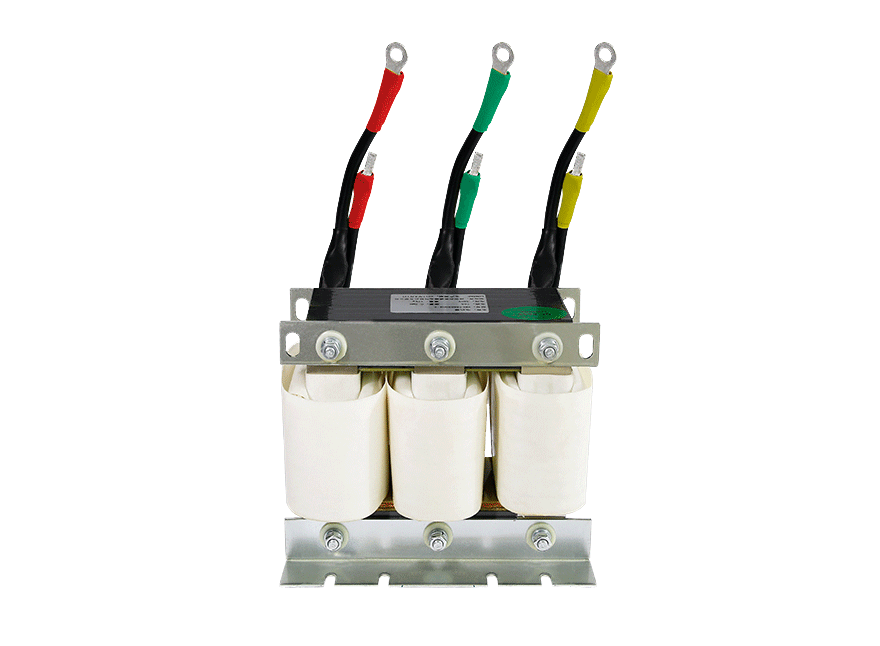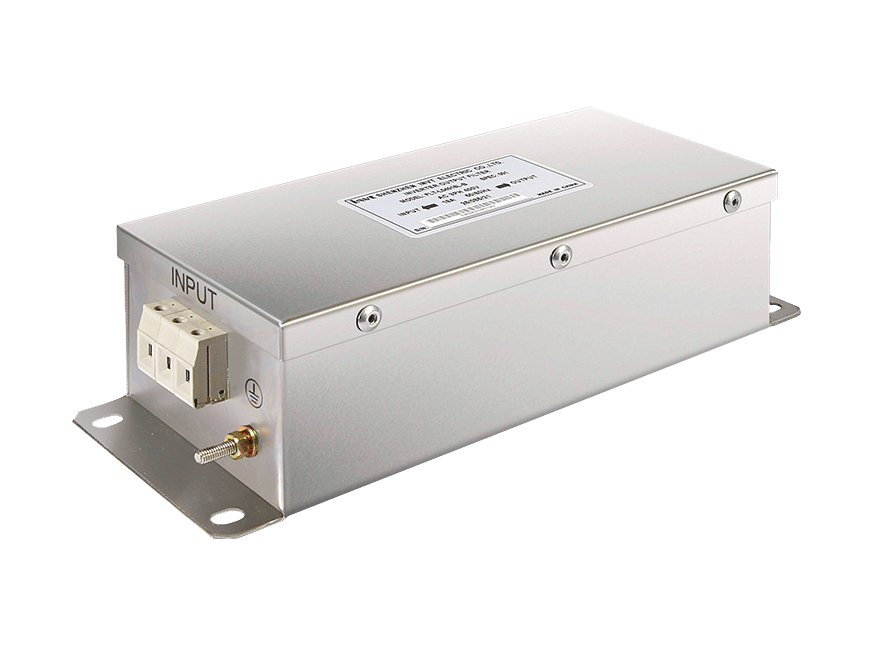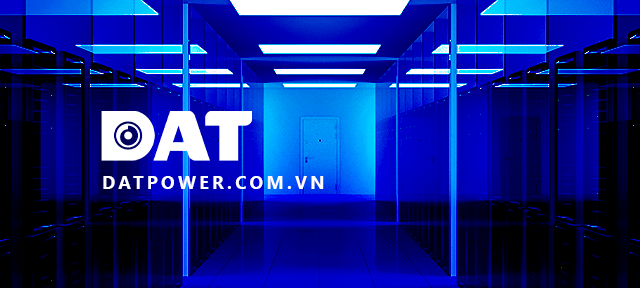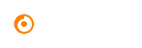LCD Keypad
The purpose of an external LCD keypad is to provide users with information about the function of the parameters for their better understanding.
- Free delivery within Ha Noi, Ho Chi Minh, Can Tho
- Free installation
| Brand: INVT | Warranty: 15 months |
10.000+

15+

3000+
24h
The purpose of an external LCD keypad is to provide users with information about the function of the parameters for their better understanding. When the user does not know the meaning of a certain parameter, the LCD keypad may display the meaning of such parameter. This keypad may be connected to any drive developed by Shenzhen INVT Electric Co, Ltd. The drive is fully compatible with the operation of the external keypad designed by INVT. When an external keypad is connected to the system, the system may automatically recognize the keypad and simultaneously turn off the keypad display of the system.
In the active and stationary states, the LCD keypad may simultaneously display three parameters to help users compare the parameters. In the running state, stopping into the error, the LCD screen blinks an icon, which allows the user to know the current state of the drive and better understand the working state of the control chip.
In addition, the parameter copy function is added to allow the user to set the parameters of many drives with the same value. If it is necessary to keep the settings in accordance with the parameters of multiple motors, the user only needs to set parameter of one motor, upload the parameters and then download them to other drive.
By this way, the parameters of the drive shall be identical. As a result, there is no need to set parameters for each drive.
During uploading and downloading process, read-only parameters, Password and Local addresses of communications may not be copied.
Remarks:
1. Because the LED screen and the external LCD keypad share the same port, the external LCD keypad and the screen of device may not run simultaneously (set P7.05 is 0: priority is for external screen).
During the use of the external LCD keypad, P7.05 may only be set equal to 0 to prevent incorrect operation. If the user accesses the external LCD keypad at another keypad, it requires to set P7.05 equal to 0; otherwise it may not display normally.
2. Uploading and downloading may only be done among the drives with same model. The user shall be responsible for any damage to the drive if not complying with this request, carrying out the transmission of parameters among the drives without same model.